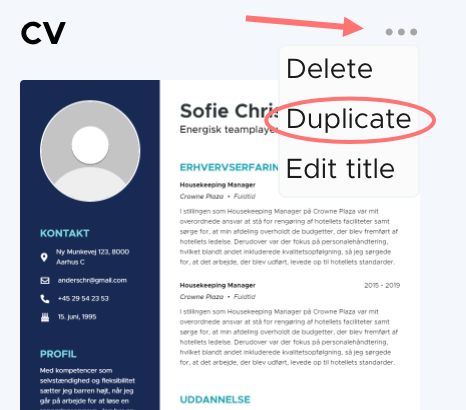You can duplicate CVs and jib applications by clicking on the 3 dots above the material in the overview. Here you will find the function "Duplicate". When clicking here, a copy of the material is created to the right of the original material. If you click on the title of the CV/job application above the image, you can edit it.