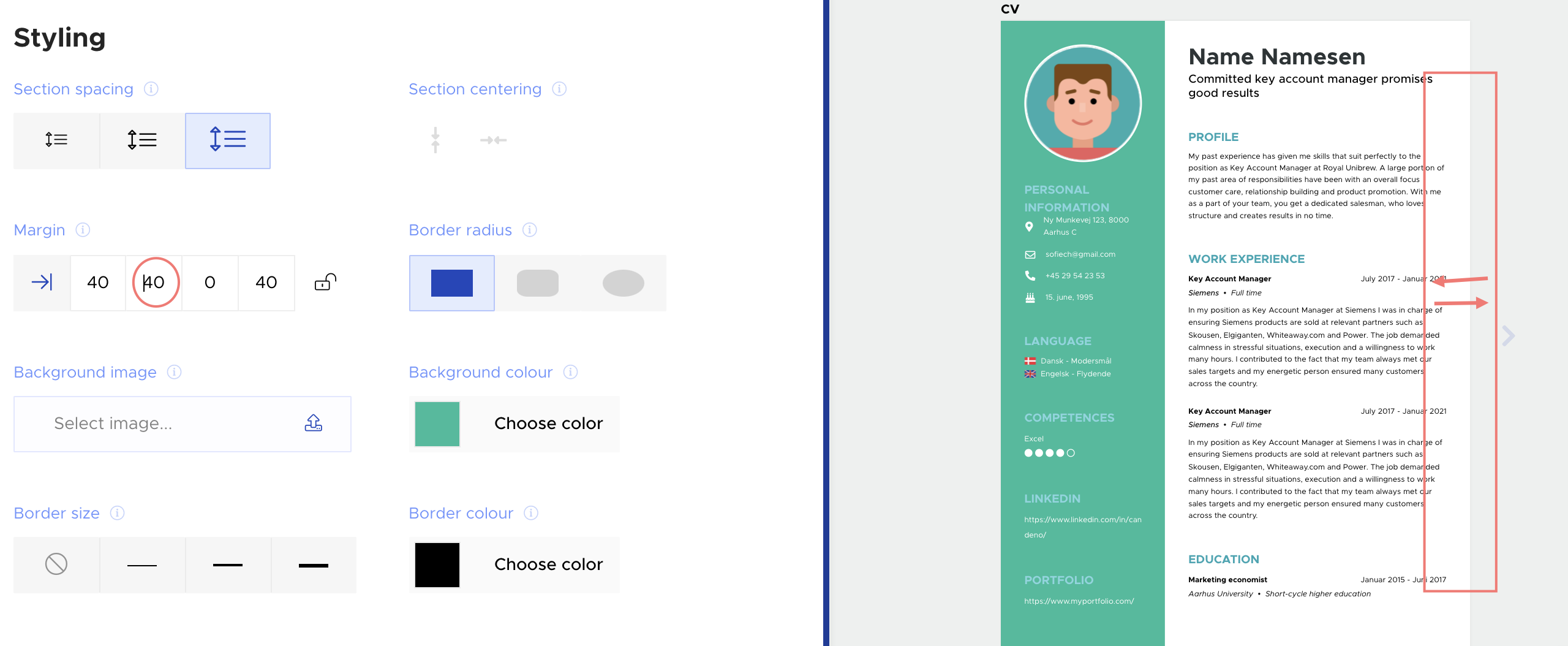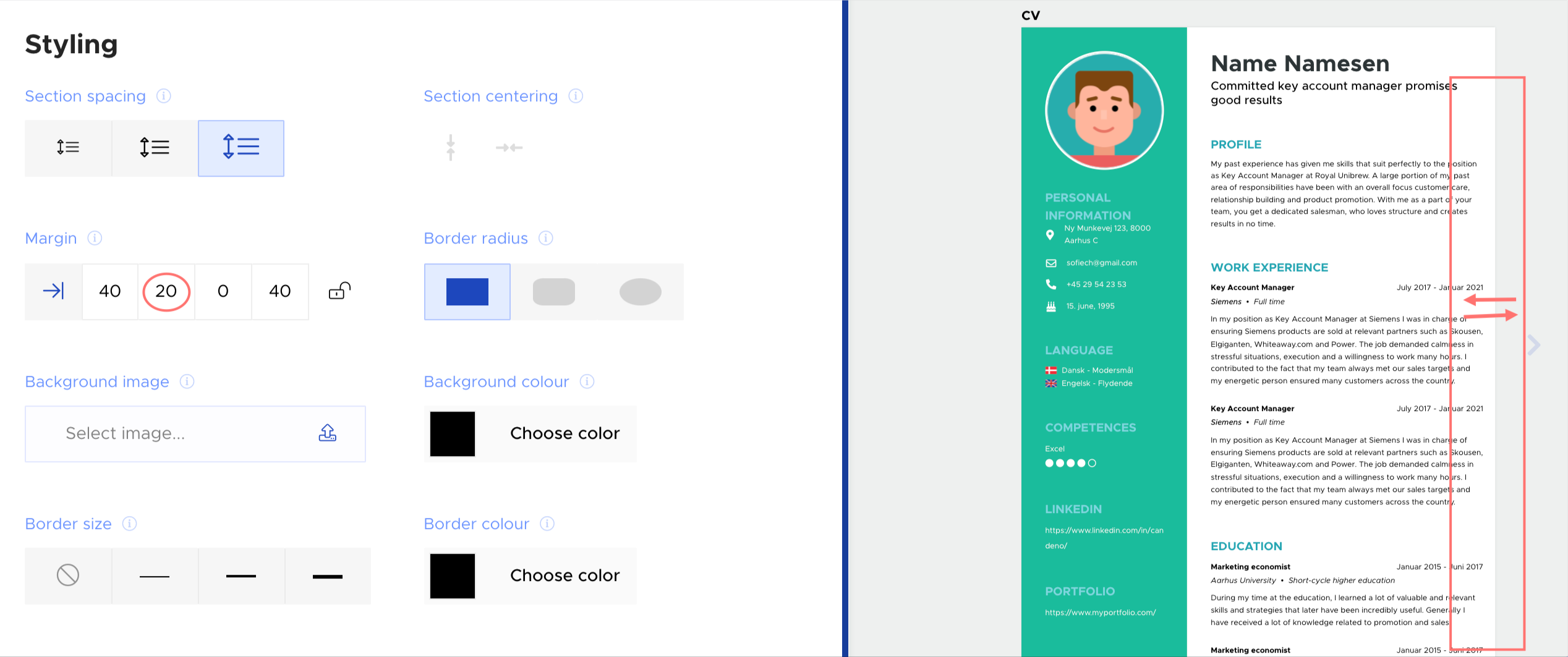If you want the text in your CV or application to be either closer to or farther away from the edges of the material, you can change the margin.
1. Select paint palette over the panel overview
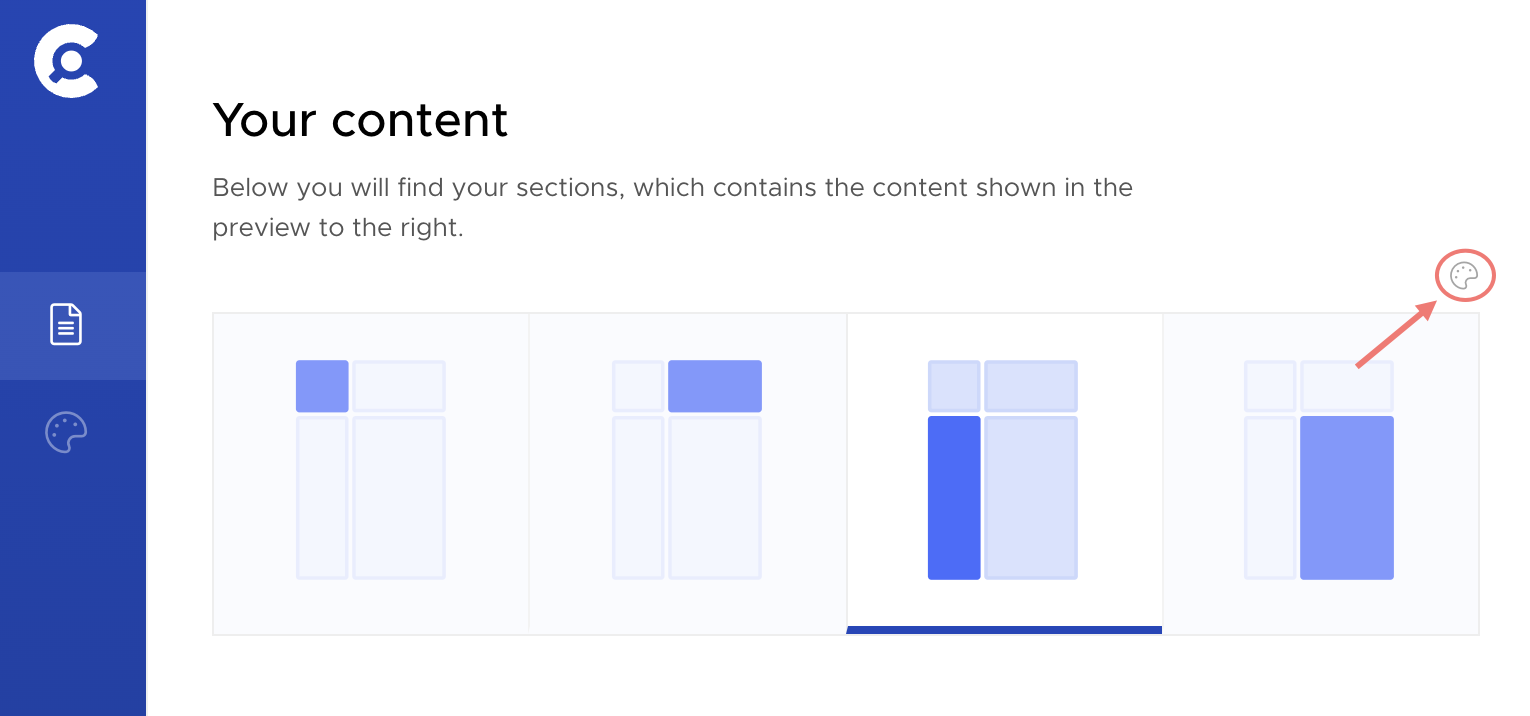
2. Select the panel in which you want to change the margin
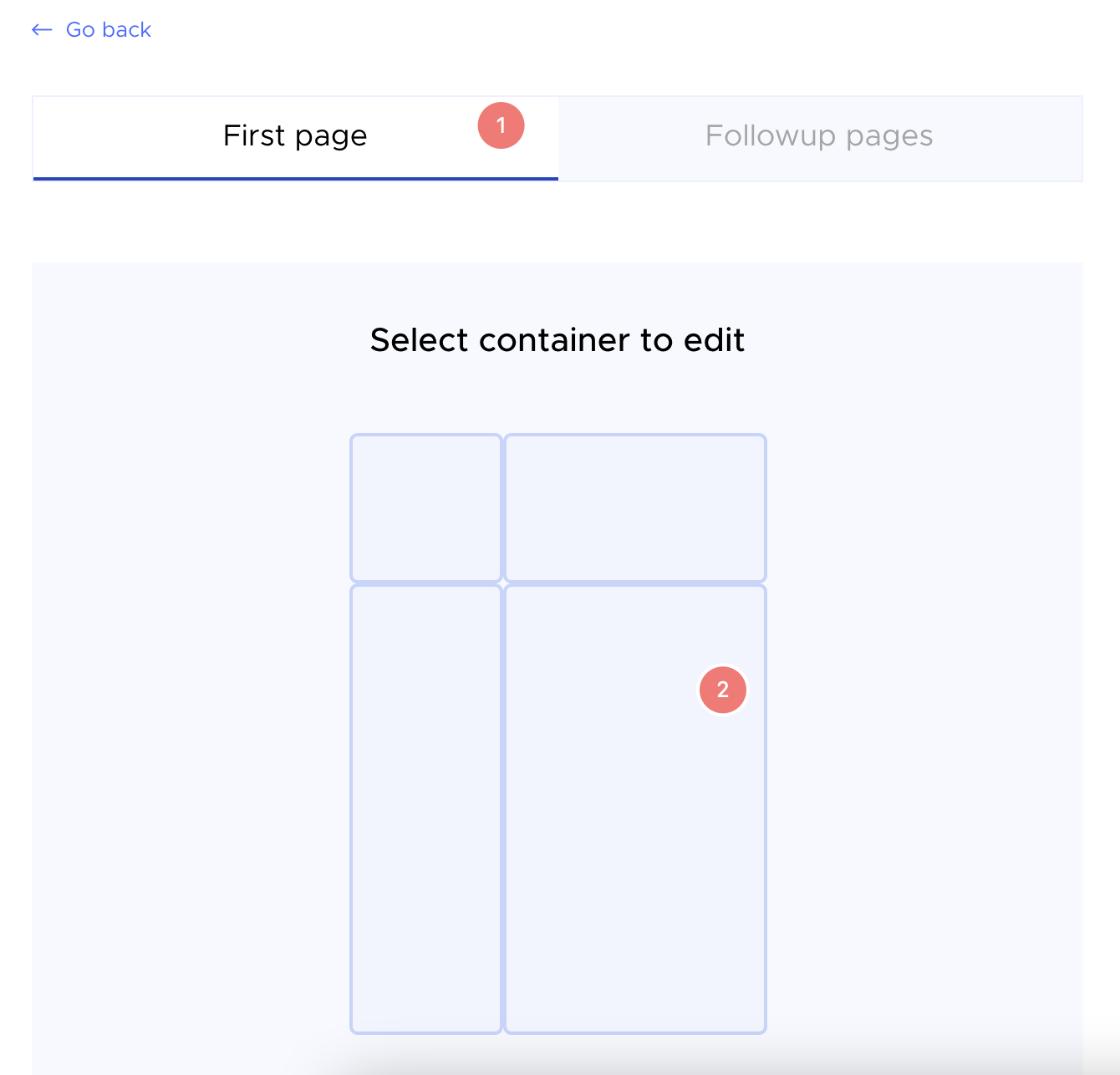
(The markings above are just examples)
3. Enter the desired margin
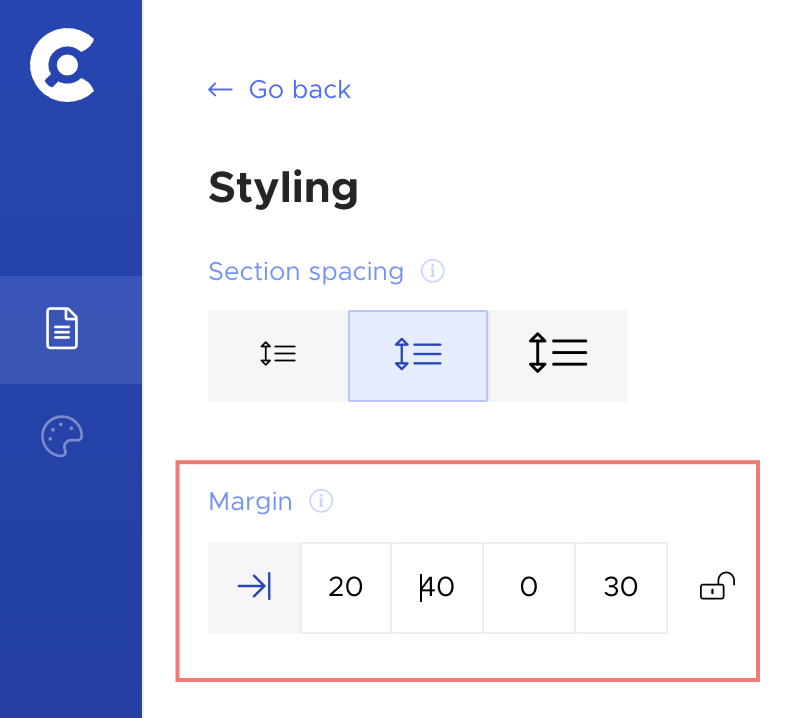
Note that when you click on one of the 4 options to adjust the margin, the first box will indicate which edge of the material you are changing.
For example, if you change the margin from 40 to 20, the text will move closer to the right edge of the page. Conversely, if you change the margin to 60, the text will move further to the left.