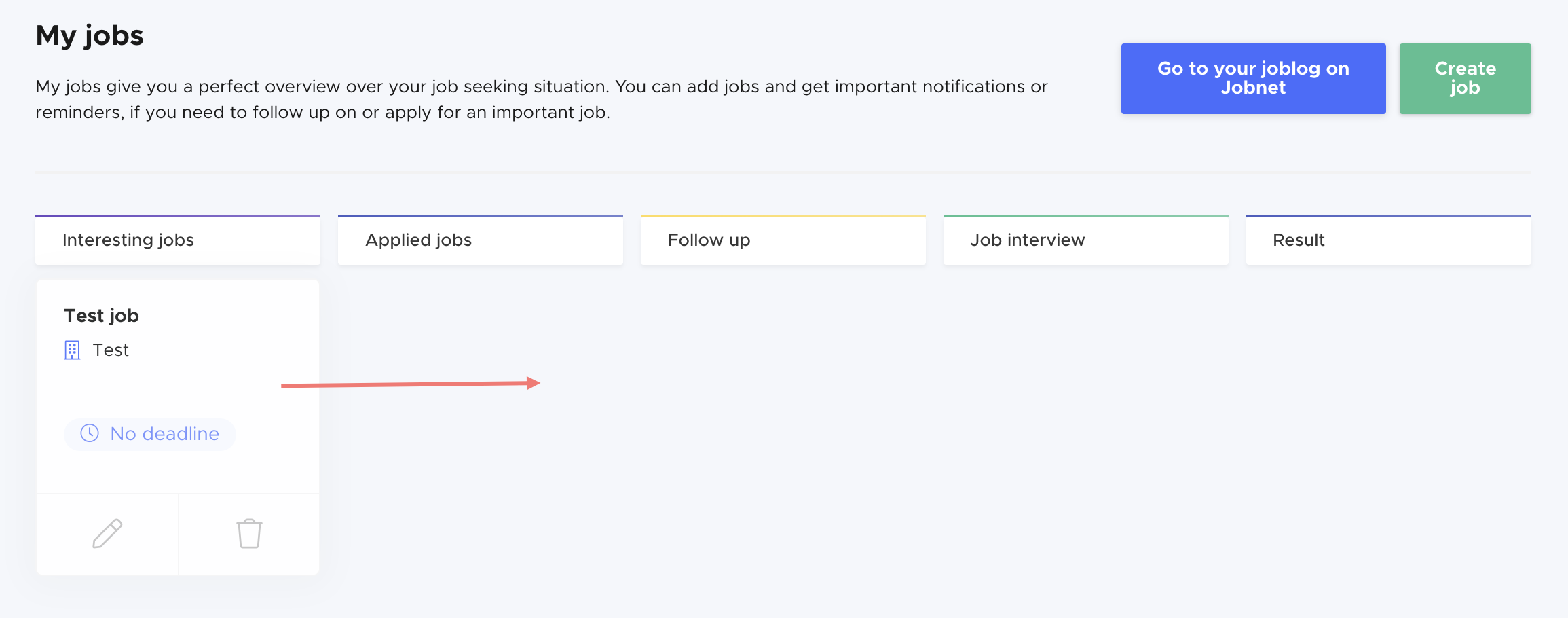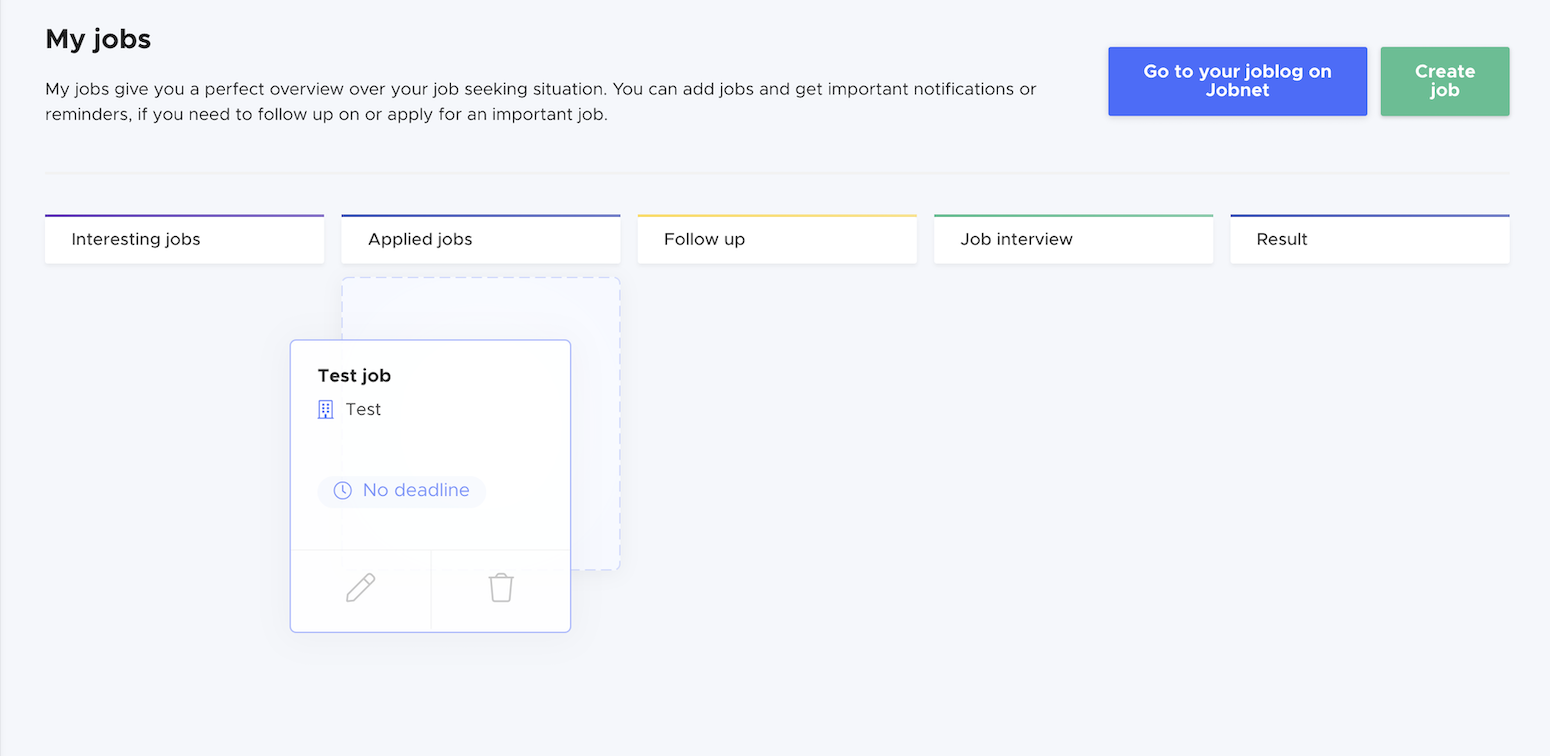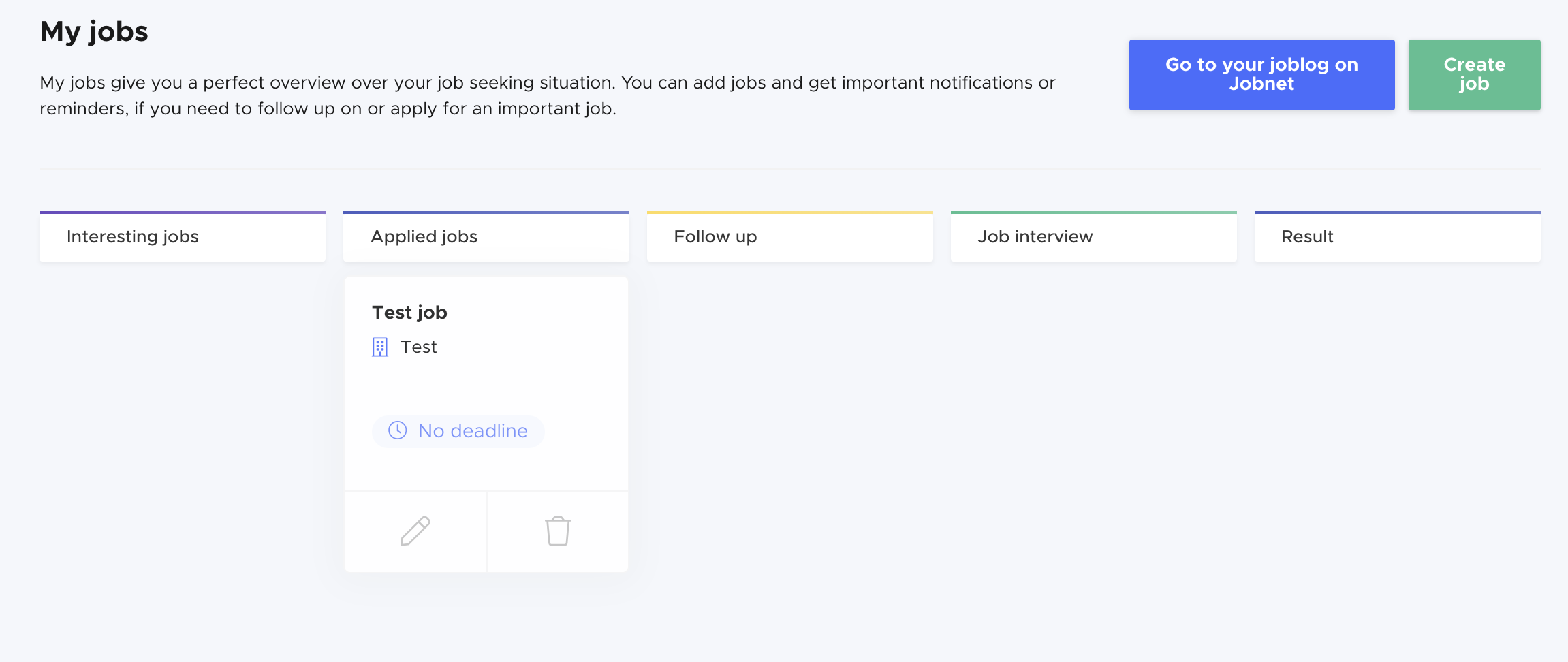If you want to move a job in 'My jobs', it can be done by using 'drag and drop'.
For example, if you want to move a job from ‘Interesting jobs' to another column, then you must click on the box for the job you want to move, hold down the mouse and then drag the box over to the column, e.g. ‘Applied jobs' and then drop the box when the dotted lines appear.